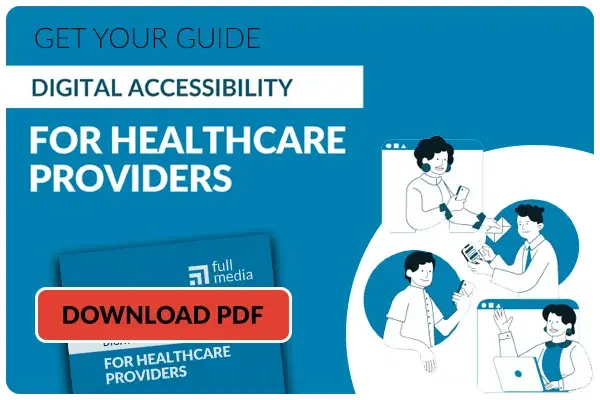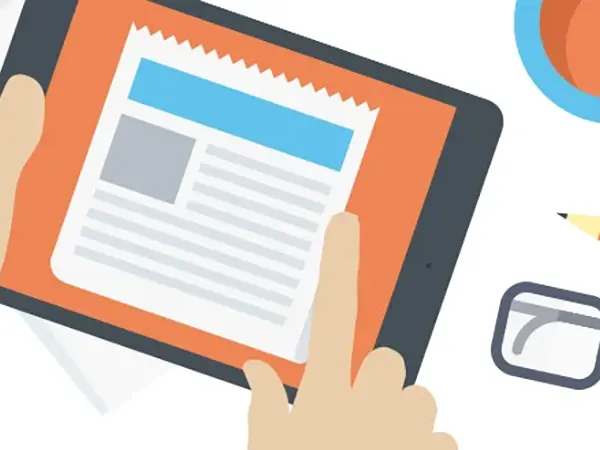Do medical websites need to be ADA compliant?
Before we get into the weeds, let’s get straight to the point: yes, medical websites need to be ADA compliant. But what exactly does ADA compliance mean when it comes to a website? And did you know that the guidelines in this area are evolving? In fact, the Department of Health & Human Services (HHS) outlined new standards in May of 2024, along with specific deadlines for compliance.
Below we break down the latest news and provide practical information on how to ensure your digital presence is ADA compliant.
The why behind website accessibility
Patients of all abilities deserve excellent care, dignity and ease of access to medical information and appointments. There are more than 70 million adults in America living with disabilities and each of those individuals may have a range of challenges interacting with websites, patient portals, email, social media and more. Healthcare providers have both financial and ethical incentives to adapt their online presence to better serve these patients.
Improving online accessibility can help your healthcare organization attract and retain more patients. From an ethical standpoint, there is a demonstrated link between a lack of accessibility and poorer health outcomes for disabled patients. As those trusted to care for the health of your community, online accessibility is one important way you can serve a vulnerable and underserved population.
Finally, there are potential legal consequences for organizations that are not accessible for individuals with disabilities. Plaintiff’s attorneys across the nation have been a risk to organizations who are not taking steps to ensure that both their in-person and online experiences are accessible, but now both the Department of Justice and the Department of Health & Humans Services are setting out new standards on accessibility.
Legal protections for individuals with disabilities
The Americans with Disabilities Act is a civil rights law that has prohibited discrimination based on disability since 1990. However, interpretation of the ADA can be quite diverse, especially when it comes to emerging technology on the Internet. To fill that gap, independent organizations have worked to develop web-based standards for accessibility through the Web Content Accessibility Guidelines (WCAG).
In May 2024, HHS ended a lengthy public comment period, issuing a new rule with extensive and specific criteria on accessibility for healthcare organizations. The rule covers more than just web presence and communications, addressing medical treatment, medical equipment, value assessment methods and child welfare programs too. Below we will cover the website and mobile accessibility rules, but you may want to review and discuss the entire rule with your attorneys.
HHS Rule on Disability Discrimination
As of May 11, 2026, any healthcare organization that receives funding from HHS (often, this is in the form of Medicare or Medicaid payments) with 15 or more employees will need to ensure that their web presence, mobile applications and online communications adhere to WCAG 2.1 AA standards. Organizations with fewer than 15 employees will have until May 11, 2027 to meet this standard.
Each of the following must meet WCAG 2.1 AA standards:
- Websites or mobile apps for health information, scheduling appointments, accessing patient information, providing contact information, filling out online applications and more.
- Platforms to access medical records or test results, like MyChart.
- Telehealth platforms.
- Kiosks and self-service machines.
- Other third-party platforms that your organization has employed to help enhance digital patient experience or provide services.
- Social media posts, email communications, video content (including live video.)
- Downloadable PDFs, Microsoft Office documents or other support materials.
- Surveys and questionnaires.
HHS offers exceptions for these items:
- Archived web content.
- Preexisting conventional electronic documents.
- Web content posted by a third party on a website (e.g. user-posted comments on a blog or social media post.)
- Third-party content linked-to from your website (e.g. a Mayo Clinic article on a health topic)
How can your organization meet and maintain compliance?
When it comes to WCAG compliance, it’s important to understand that this is an ongoing process. Each time your organization develops a new webpage, social media post, video, email or document, it will need to adhere to the standards.
Consider taking some of the following steps as you develop your plan:
- Discuss HHS’ new rule with your legal team and operations. This rule impacts more than just marketing and communications.
- Find training resources for your internal teams that develop and manage content. This might be a training module or a training consultant.
- Update internal standard operating procedures or training documents.
- Determine if your vendors, agencies and third-party platforms understand and can help you maintain WCAG 2.1 AA compliance.
- Consider an accessibility scanning and monitoring tool that can help you keep up with compliance on your website.
- Determine if a new website will need to be built in the next 2 – 3 years so you can begin to prospect for a vendor and determine your budget.
What are the accessibility standards for medical websites?
WCAG 2.1 AA standards focus on ensuring that web content is accessible to people with a wide range of disabilities, including blindness and low vision, deafness and hearing loss, learning disabilities, cognitive limitations, limited movement, speech disabilities, and photosensitivity.
Its standards are meant to ensure that content is:
- Perceivable, regardless of the user’s abilities;
- Able to be operated by either a keyboard or alternative input device;
- Readable and understandable, with predictable layouts and consistent navigation and assistance correcting mistakes;
- Robust enough that it is easily interpreted by a variety of users and assistive technologies.
HHS offers checklists to help organizations understand and maintain compliance with these standards. Here are some of the key standards for web content:
Offer text alternatives to non-text content.
- Add alt text, captions or other descriptions of images, graphics or shapes.
- Add no alt text to images that are purely decorative.
- Provide equivalent text alternatives to complex images.
- Images that include text include that text in the alt, caption or other description.
- Embedded content is identified via text.
- Animated content has an alternative or is described in text.
- Mathematical formulas have an alternative or are provided as text.
Offer audio and text alternatives for video and audio content.
- A descriptive text transcript, including visual and auditory cues, is provided for pre-recorded audio or video content.
- Synchronized captions are included for pre-recorded video content.
- Synchronized captions are included for all live video or audio content and broadcasts.
- If the video contains visuals that are not available or well-described in the default audio track, a descriptive audio track must be provided describing what is shown in the video.
Ensure that page styling helps convey meaning and is adaptable for assistive technology.
- Blank lines, tabs or spaces are not used for important structure.
- Text boxes are avoided when possible.
- Standardized titles (Home, Style, Header 1) are used for content section names.
- Headings are in order and match the visual hierarchy of the content.
- Tables are used to organize data and merged / split cells are avoided.
- Tables use descriptive headers for rows and columns.
- Page instructions do not rely on shape, size, sound or visual location (e.g. “use the form to the right of the page”, “click the square button below”)
- Color is not used as the sole method of distinguishing visual elements or conveying meaning.
- Color alone is not used to distinguish links from other text.
- Text and images of text must have a contrast ration of 4.5:1. (Use this free contrast checker.)
- Page must be readable and functional when text is resized up to 200%.
- Text is used instead of images of text whenever possible.
- Page titles, page headers and navigational titles should be meaningful. Avoid titles/headers that provide little context, like “More Details.” Avoid duplicating titles/headers.
- Link text should indicate the destination, function and/or purpose of the link.
- Links with the same text that go to different locations should be otherwise distinguishable.
Content that moves, blinks or creates sound must be stoppable or meet certain standards.
- If there is video or audio with sound that begins playing automatically for more than 3 seconds, users must be provided with a way to stop, pause, mute or adjust volume.
- If there is content that moves, blinks, scrolls or auto-updates that lasts longer than 5 seconds, users must be able to stop, pause or hide it.
- Page content cannot flash more than 3x per second.
Forms must have labels and instructions.
- Forms should have sufficient instructions, field labels and cues so they are readily understood.
- If a form field requires a specific format, instructions should be clearly provided.
- If an error occurs in form validation, the error must be clearly identified and information about how to fix it must be provided.
How do you know if you’re currently compliant or not?
Depending on how involved you are day-to-day in your digital patient experience and marketing work, you may not know whether your organization is living up to these standards. Meeting compliance may require a mix of automated tools and manual checking, all supported by training of your team. But we can recommend a few quick ways to tell whether you’re meeting standards or if you have some work to do:
- Run some of your website pages through an accessibility checker, like the WAVE tool.
- Ask your social media manager whether they are utilizing built-in features to add alt tags and captioning when they upload images and video.
- Check videos uploaded to YouTube and other platforms to see whether they employ captioning.
- Ask third-party vendors (like EMR systems, patient scheduling apps, telehealth, etc.) whether they meet and uphold WCAG 2.1 AA standards.
Don’t go it alone!
Whether you’re a practice admin for a small clinic or a marketing director for a health system, taking the first steps toward accessibility may feel overwhelming. Remember that you have some time to develop your plan still! Lean on your vendors to help you understand how they are already helping you toward your accessibility goals, then ask them what else they can bring to the table.
As a healthcare web design and digital marketing agency, Full Media offers consul