ADA Compliance for Websites
 Just like buildings without ramps can prevent people with disabilities from entering, websites can also be designed to accommodate or pose barriers for the disabled.
Just like buildings without ramps can prevent people with disabilities from entering, websites can also be designed to accommodate or pose barriers for the disabled.
Many people with disabilities use assistive technology when browsing the Internet. Blind people may use a device that speaks text or translates it into a refreshable Braille display. While these devices can be immensely helpful, they also have some limitations. Simple design changes can make your website easier to understand by those using a text reader.
It’s important to understand that blindness isn’t the only disability to consider when assessing your website for accessibility. For example, graphics may pose a challenge to the blind, but they may help those with learning disabilities understand the webpage’s meaning. Your website doesn’t need to be plain and text-based to be accessible—at the end of the day, a well-designed website with clear navigation is going to be your best bet.
Who needs an accessible website?
- Title II of the Americans with Disabilities Act requires state and local government websites to include certain features in order to be accessible to those with disabilities
- Section 508 regulates federal government websites
- Anyone who wants to open their website up to more potential clients and limit liability
Luckily, most of the changes recommended or required by the laws above can be easily implemented. We’ve outlined some of the biggest ways to make an impact on the accessibility of your website:
Alt tags
- Make sure every image, video file, audio file, plug-in, etc. has an alt tag
- The alt tags should describe the contents and purpose of the objects. Alt tags should:
- Be succinct. Typically, no more than a few words are necessary.
- Include different information. Do not copy and paste text from the accompanying paragraph.
- NOT use the words “image of” or “graphic of”
- If an image is also used as a link, make sure the alt tag describes the graphic and the link destination
- Decorative graphics with no other function have empty alt descriptions (alt= “”)
- More information on appropriate alt tags
Tables
- Include column and row headers
- Use a caption to identify the subject of the table
- Use the summary attribute (not visible) to summarize the way a more complicated table is laid out.
- More information on making tables accessible
Other Items
- Make sure forms are keyboard accessible, logical, and easy to use
- Include a “Skip Navigation” link at the top of the page so screen readers can jump to the main content on the page
The Web Accessibility Initiative provides detailed content accessibility guidelines and WebAIM offers training and helpful articles on specific topics for anyone interested in learning more about this subject. To learn more about how Full Media’s design team can help you create an accessible, engaging website, please contact us.